How to Train Your Own AI Agent (No Code Required) in 2025
Learn how to build and train your own AI agent without any coding skills. Step-by-step tutorial using free, user-friendly tools in 2025.
AI agents are changing the way we work and automate tasks. But here’s the best part — you don’t need to be a programmer to train or build one.
Thanks to no-code platforms, anyone can create intelligent agents to:
- Handle emails
- Summarize research
- Generate content
- Automate workflows
…and much more!
This guide will show you step-by-step how to train your own AI agent without writing a single line of code.
✅ What is an AI Agent?
An AI agent is a digital assistant that:
- Understands a goal
- Plans actions to achieve it
- Learns from past interactions
- Works autonomously across tools and data sources
No-code tools now allow you to define the goal, scope, and tools — and the AI does the rest.
🛠 Tools You Can Use (No Code)
| Tool | Description | Pricing |
|---|---|---|
| AgentGPT | Run autonomous agents directly in your browser | Free |
| Flowise | Drag-and-drop AI agent builder | Free & Paid |
| Taskade AI Agents | Pre-built AI agents for daily tasks | Free Plan |
| Zapier AI | Connect AI to 6,000+ apps without code | Free & Paid |
| ChatGPT (Custom GPTs) | Train custom GPTs with your rules and data | Free & Pro |
🧭 Step-by-Step: Train an AI Agent Without Code
🔹 Step 1: Define Your Agent’s Goal
Ask yourself:
- What do I want the AI to do?
- What tools or data will it need?
📌 Example:
Goal: Research top trends in digital marketing and generate a blog outline weekly.
🔹 Step 2: Choose Your Platform
| Goal Type | Tool |
|---|---|
| Research + Writing | AgentGPT, Flowise |
| Email + CRM Tasks | Zapier AI |
| Chatbot or Assistant | ChatGPT (Custom GPTs), Taskade |
| Workflow Automations | Make.com, Zapier |
🔹 Step 3: Configure the Agent
Example using AgentGPT:
- Visit https://agentgpt.reworkd.ai
- Enter the agent’s name and goal
- Click “Deploy Agent”
- Watch it plan and execute steps on its own
⚠️ You don’t need to touch code. The system uses a smart planning engine based on GPT-4.
🔹 Step 4: Train via Feedback
Even without code, you can fine-tune the agent by:
- Giving better task instructions
- Uploading documents (in Custom GPTs)
- Using API keys to connect apps (in Flowise or Zapier)
🧠 Tip: The more specific your goal and instructions, the smarter the agent behaves.
🔹 Step 5: Save & Automate
- In Zapier or Make.com, you can turn the agent into a recurring automation.
- In Flowise, export the agent as a workflow.
- In Custom GPTs, you can deploy it as a chatbot.
🚀 Real-Life Use Cases (No Code Required)
- Content Creators: Blog writers, social media planners
- Marketers: Email campaigns, audience research
- Students: Study helpers, note summarizers
- Entrepreneurs: CRM automation, task bots
- Teachers: AI lesson planners, quiz generators
🔐 Is It Safe?
Most tools:
- Let you host locally (like Flowise)
- Don’t store your personal data (verify per tool)
- Support API-level controls for privacy
💡 Bonus: Tips for Smarter Agents
- Be specific with task prompts
- Use documents or links as context
- Break complex tasks into subtasks
- Use memory (if the platform supports it)
Training your own AI agent — without code — is not only possible in 2025, it’s easier than ever.
With tools like AgentGPT, Flowise, and Zapier AI, you can build intelligent digital assistants in minutes.
Start small, experiment, and let your AI do the heavy lifting.

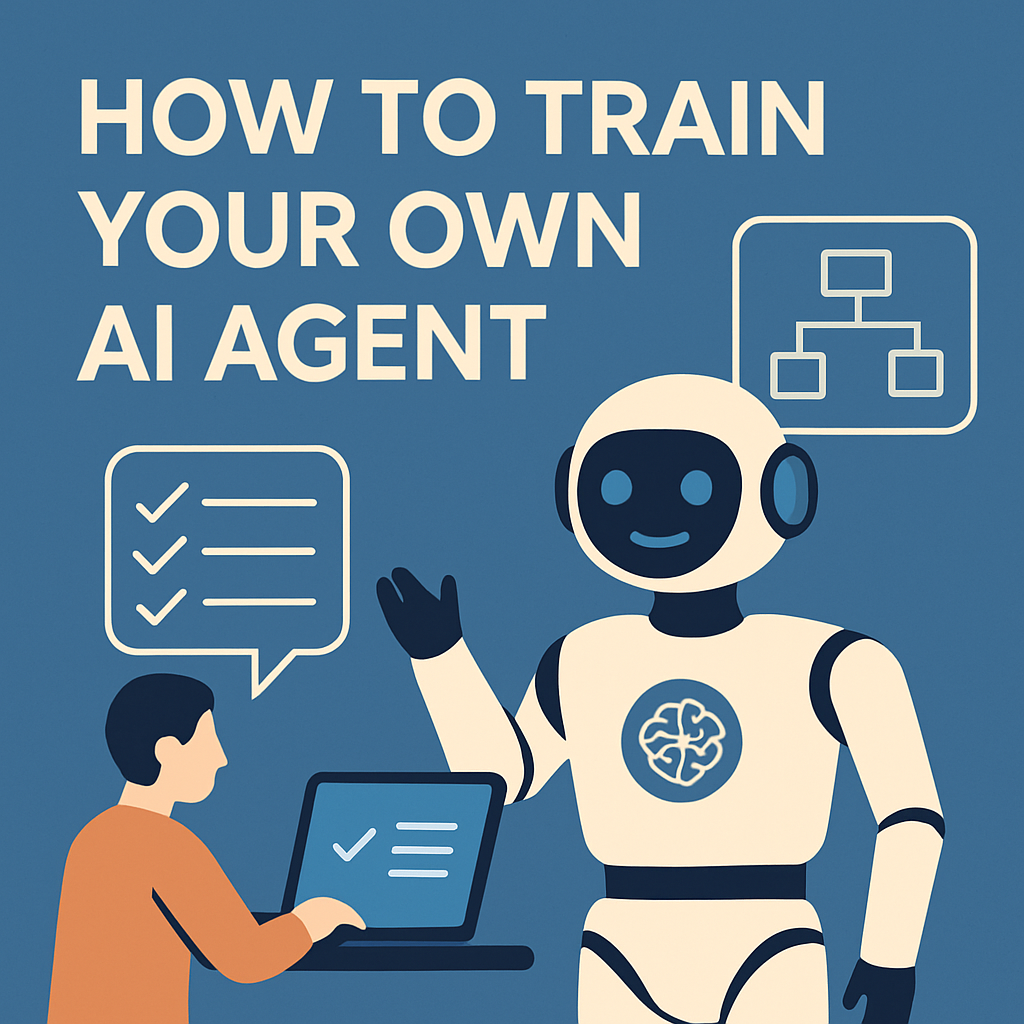



Pingback: AI Agents in 2025: Game-Changing Tech You Can’t Ignore – CGViral