Make AI Videos in Minutes: How to Create Videos with Sound Using AI in 2025
Make AI Videos in Minutes with Sound – 2025 Guide
Learn how to create stunning AI videos with sound in just minutes using modern tools like Synthesia, Pictory, and HeyGen. Step-by-step 2025 guide.
Video content is king in 2025 — whether you’re a marketer, content creator, educator, or entrepreneur. But producing high-quality videos with voiceovers traditionally required expensive equipment, professional actors, and editing skills. That’s changed thanks to AI.
Today, AI video creation tools let anyone generate professional-looking videos from simple text prompts — complete with voiceovers, background music, animations, and realistic avatars — in just minutes.
In this blog post, we’ll walk you through how to create videos with sound using AI, tools you can use, and best practices for getting the most out of this futuristic content creation method.
What Is an AI Video Generator?
An AI video generator is software that automatically creates a video from input like text, scripts, or images. These tools use machine learning, deepfake technologies, and voice synthesis to make professional-grade videos without a camera or mic.
Features Include:
- AI avatars or presenters
- Text-to-speech narration in multiple languages
- Background music & stock footage
- Auto-subtitles & closed captions
- Drag-and-drop video editing interface
Top AI Video Creation Tools in 2025
Here are the best platforms to create AI videos with sound in minutes:
1. Synthesia
- Converts script to video with talking AI avatars
- 120+ languages supported
- Natural-sounding AI voices
- Easy drag-and-drop interface
2. Pictory
- Turns blog posts or scripts into engaging videos
- Voiceovers can be automated or manually recorded
- Great for YouTube, social media, and explainer content
3. HeyGen (formerly Movio)
- Realistic talking avatars with customizable facial expressions
- Upload your own voice or use AI TTS
- Quick rendering and downloadable in HD
4. Lumen5
- Converts articles to videos with visuals and music
- Focuses on storytelling through slides
- Add your voice or choose from music/voiceover library
5. Veed.io
- Online video editor with AI voiceover support
- Great for editing subtitles, sound, and transitions
- Also offers screen recording, podcasting tools
Step-by-Step: How to Create an AI Video With Sound
Let’s walk through a basic example using Synthesia:
Step 1: Write Your Script
Have your script ready — just a few lines of what you want the avatar to say.
Step 2: Choose a Presenter
Pick from dozens of AI-generated presenters, or upload a custom avatar (Pro feature).
Step 3: Select a Voice
Choose the language, gender, and tone of your AI voice.
Step 4: Customize Your Slide
Add text, logos, images, and backgrounds to your video slides.
Step 5: Generate & Download
Click “Generate Video.” Within 5–10 minutes, your video will be ready to download with full sound.
Benefits of AI Video Creation
- Time-Saving: Produce videos 10x faster than traditional methods
- Cost-Effective: No need to hire actors, editors, or rent gear
- Multilingual: Reach global audiences with AI voice dubbing
- Scalable: Create batches of content for YouTube, TikTok, Instagram, or eLearning
- Customizable: Fully control tone, branding, visuals, and script
Use Cases for AI Videos with Sound
- YouTube Shorts & Long-form Videos
- Course or Training Materials
- Product Demos
- Explainer Videos
- TikTok & Instagram Reels
- Marketing Campaigns
- Customer Onboarding
- Corporate Presentations
Tips for Effective AI Video Creation
- Keep Scripts Conversational: Write like you talk
- Use Short Sentences: Easier for AI voices to sound natural
- Include a Call-to-Action: Encourage viewer engagement
- Proofread Before Upload: AI renders exactly what you type
- Mix Audio Layers: Add music under the AI voice for polish
Limitations to Consider
- Voice Tone Limitations: While realistic, AI still struggles with emotional nuance
- Avatars May Lack Human Touch: Great for formal or info-heavy videos, less for storytelling
- Limited Free Usage: Most platforms offer basic trials but require subscription for high-res output
Future of AI Video Creation (2025 and Beyond)
Expect exciting developments like:
- Real-time voice cloning from your sample
- Interactive AI presenters that answer questions
- Emotion-aware voice modulation
- Instant translation & dubbing for multilingual audiences
These advancements will further reduce barriers for creators and increase global content accessibility.
In 2025, AI video creation with sound has become a game-changing tool for creators of all sizes. Whether you’re launching a YouTube channel, building a brand, or teaching online — tools like Synthesia, Pictory, and HeyGen help you create videos faster, cheaper, and smarter.
Start experimenting with these platforms and bring your content to life with just a script and a few clicks.
Need help choosing the best AI video tool for your niche? Drop your goals in the comments or contact us for a personalized recommendation.


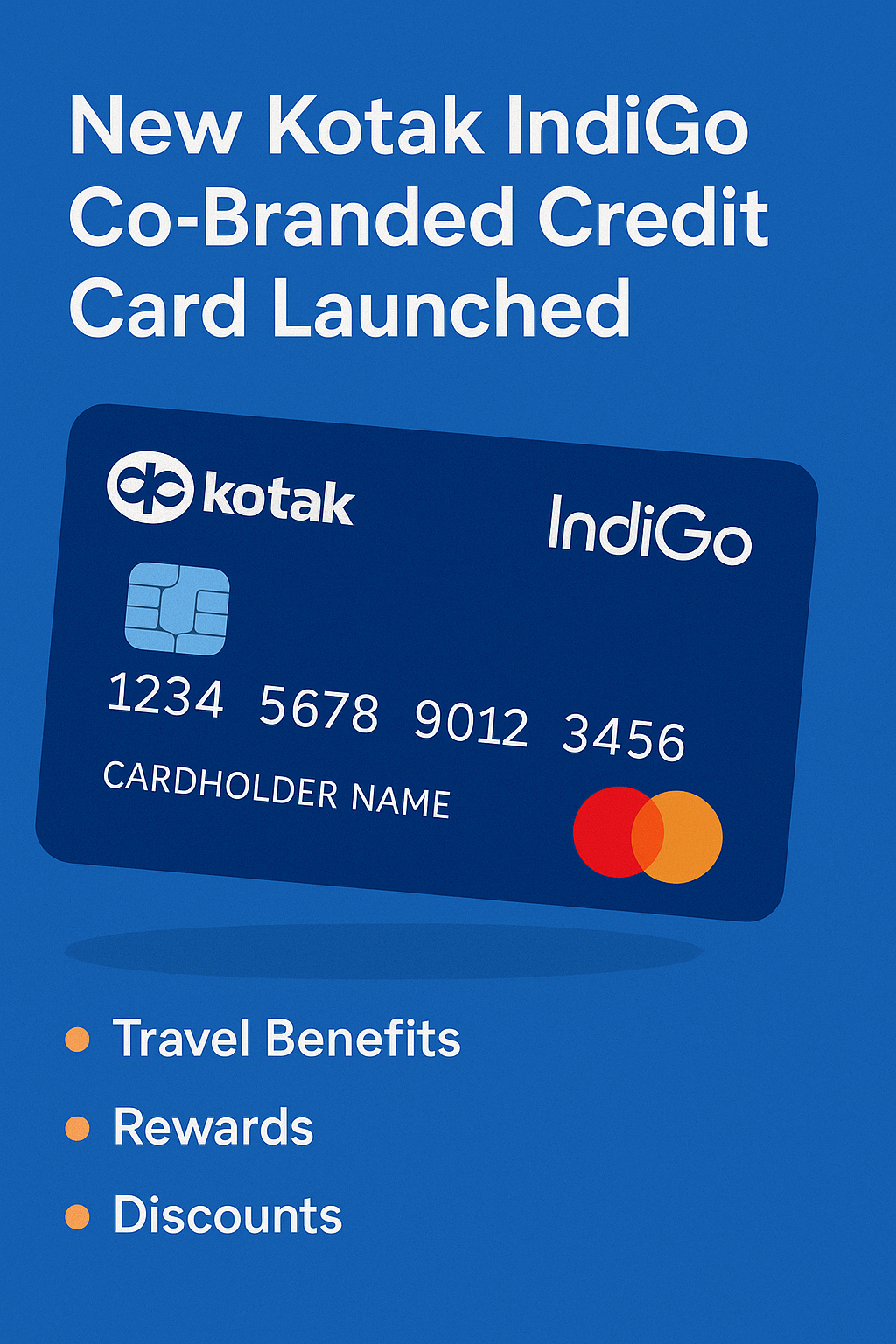

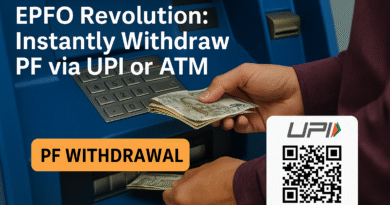
Pingback: Top 5 VPNs to Use in 2025 – Safest & Fastest for USA, UK & Canada - CGViral - Trending Tech, Money & Investment Guides (2025)